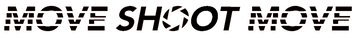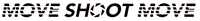How to use the Polar Scope A
First please twist the rings to focus the polar scope if you feel the inner reticle is blury.
North Hemisphere:
1. Mount the illuminator provided to the polar scope. With the light it gives, you can see the reticle better in the dark. Screw it into the screw hole on the scope's top. Press the white button to turn it on/off.
There are 2 kinds of illuminators, the new version is the fluorescent light, please check below,

Please mount it at the end of the polar scope, and shine it with a light source like a headlamp or phone light, it will glow in dark. (Please test it in a dark room or dark environment).

last version is the cable version, please check below,
2. For iOS users, please download and open the app "Polar Scope Align Pro"; For Android users, please download and open the app “Polar Finder Pro”. Select the iOptron reticle.
Polar Scope Align Pro Polar Finder Pro
3. Find the Polaris position today, refer to the below photo.
Polar Scope Align Pro Polar Finder Pro
- Adjust your Rotator's gesture until Polaris in the polar scope's reticle is on the same circle position as "Polar Scope Align Pro" or “Polar Finder Pro” shows.
South Hemisphere:
1. Mount the illuminator provided to the polar scope. With the light it gives, you can see the reticle better in the dark.
2. For iOS users, please download and open the app "Polar Scope Align Pro"; For Android users, please download and open the app “Polar Finder”. Select the iOptron reticle.
Polar Scope Align Pro Polar Finder
3. Find the Sigma Octantis (also called Polaris Australis) today, refer to the below photo.
4. Adjust your Rotator's gesture until the Sigma Octantis in the polar scope's reticle is on the same circle position as "Polar Scope Align Pro" shows.