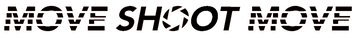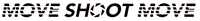Product Manuals --part4
Main Body
N/S (Power) button:
Press and hold to turn ON/OFF the Rotator
Press to switch between N/S mode
N and S mean the Rotating direction:N is for the Northern hemisphere
S is for the Southern hemisphere
Mode Button:Press to switch between Star Tracking and Timelapse Mode.
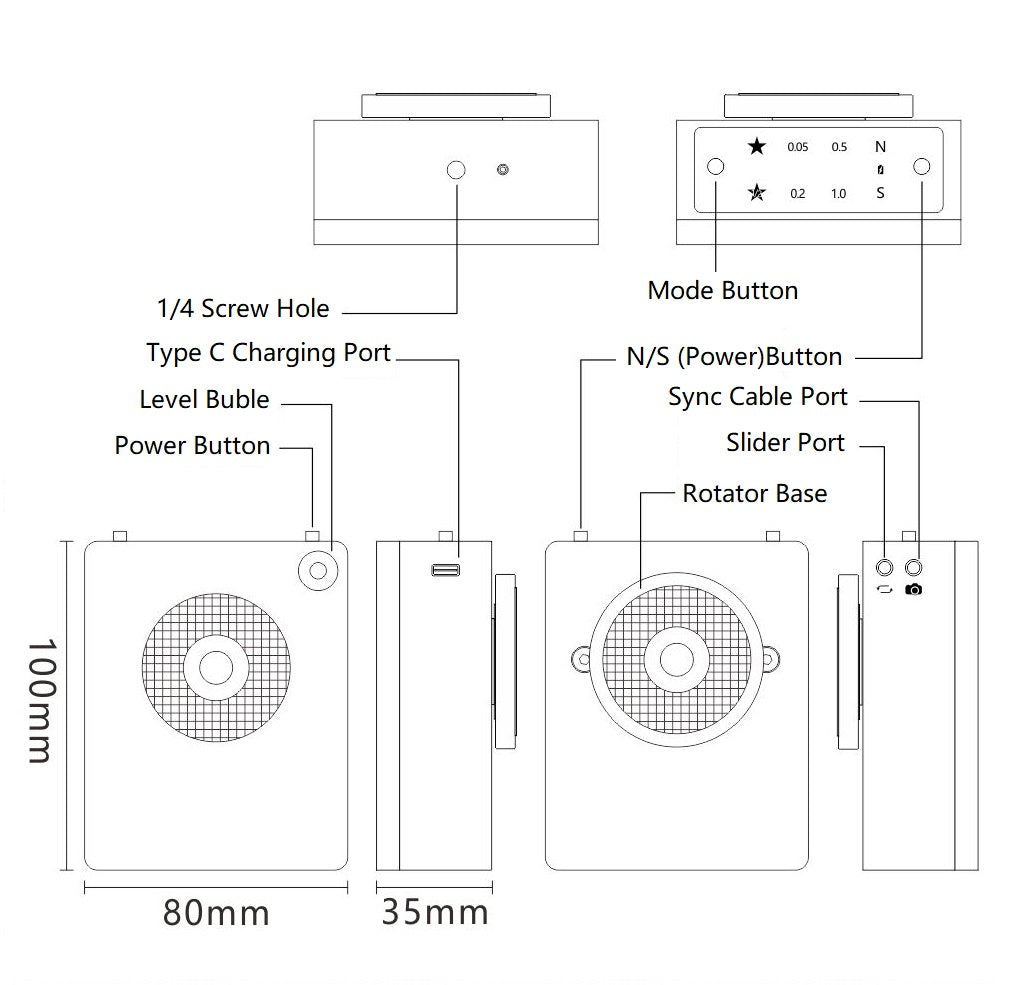
Mode Explanation
Attention: