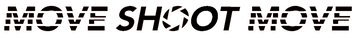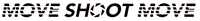How to Use the new Wedge
Video version:
First, have a look at each part.

How to use the Wedge?
1. Mount the Wedge on your tripod by screwing it on.
2. Screw the QR plate on a rig, camera, MSM Star Tracker, etc.

P.S. When it is not screwed tight, you may adjust the direction of the plate as you want. But make sure to screw it tight after adjustment.

3. Loosen the QR adapter. Slide in the rig with the QR plate. Tighten the QR adapter.


4. Pan and tilt the Wedge until the rig is facing in the direction you want.
1) To tilt the Wedge, rotate Knob B.

2) Remember to lock it in its vertical position.
Turn the handle towards Knob B to lock it, and in the opposite direction to unlock it.
Turn the handle towards Knob B to lock it, and in the opposite direction to unlock it.
P.S. You can still tilt it when the handle is locked.
The point is that the Wedge would not change its vertical position easily at a touch of something.
3) To pan the Wedge, go with Knob C and D, and here are some instructions.
① To pan the Wedge, turn both knobs towards you or turn both of them outwards you.

P.S. Until one of the knobs is screwed to the end, you can pan the Wedge more.

“But I feel both knobs are screwed tight already though neither of them is screwed to the end. I cannot go on panning. How to pan it more?”
Let’s say C is almost to the end, then just unscrew D a bit. Vice versa.
② Screw both knobs at the same time to lock it tight.
Unscrew both knobs at the same time to unlock it.
That's it! You can use the Wedge for any rig, camera, MSM Star Tracker, etc.