Calibration Procedure for a Laser Pointer
Please note: When adjusting the screws, please do it gently — do not use too much force. If the laser pointer is damaged due to over-tightening, this damage is not covered under warranty.
Also, please keep the screws properly. If they get lost, replacement will be at the customer’s own cost.
Determining the Laser Pointer’s Center of Rotation
- The recommended distance between the laser and the wall is 2 to 2.2 meters.
-
When an uncalibrated laser pointer is rotated, its trajectory forms a circle. Identify the center of this circle.
-
Mark the laser spot on the screen as "Point A" .

-
Rotate the laser pointer approximately 180 degrees within the holder(Create a V-shaped groove for stability. A V-bracket is ideal if available. However, if you don’t have a V-mount, you can achieve the same effect by using an open dictionary or a thick book to form a V-shape. ) then mark the new laser spot on the screen as "Point B".


- Find the midpoint of the line segment connecting Points A and B on the screen. Mark this midpoint as "Point C," which represents the laser pointer’s center of rotation.

-
Using Point C as the center, draw a circle with a radius of 3 cm on the screen. This circle is referred to as the calibration circle.

Calibration
Setup:
-
Install an uncalibrated laser pointer within a holder
Adjustment:
-
Gradually loosen the two calibration screws until the laser spot falls within the calibration circle.
-
Slowly tighten the two calibration screws alternately. Adjust each screw by approximately 10 degrees at a time, switching between screws, until the laser spot remains within the calibration circle.
Verification:
-
Rotate the laser pointer a full 360 degrees and check whether the laser spot stays within the calibration circle. If it does, the calibration is successful.
Final Steps:
-
A laser pointer that has completed the above steps is considered calibrated.
-
If the laser pointer holder is accidentally displaced or misaligned during calibration, redo the process starting from the creation of the calibration circle.
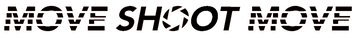
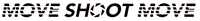








Leave a comment