The phone mount in Richard's kit doesn’t seem to attach to the NOMAD. How can I use it for Polar Alignment?
How To Use This Kit?
-
Attach the 360° Panoramic Panning Base to your tripod.
-
Attach the wedge to the panning base.
-
Slide the phone mount onto the wedge rail, attach phone to the phone mount
-
Open the Photopills app (or Stellarium or similar) and adjust the panning base and wedge to align with Polaris or the North Celestial Pole (Northern hemisphere)/ Sigma Octantis or South Celestial Pole (Southern hemisphere) . Lock the position.

-
After alignment, remove the phone and phone mount. Attach the NOMAD to the wedge, let its rotating plate face to the aligned direction. If you are in the Northern Hemisphere, let its plate face to Polaris or the North Celestial Pole. If you are in Southern hemisphere, let its plate face to Sigma Octantis or South Celestial Pole.
-
Attach the Double-Panning Ball Head to the NOMAD, mount your camera, and you're ready to take star photos.
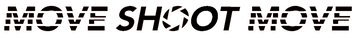
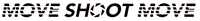








Leave a comment